Purple files issue with Hasselblad/Imacon digital backs on the 6000 series explained
For a long time I had gotten occasionally a funny magenta or purple image with my iXpress or Imacon / Hasselblad digital backs on my Rollei 6008AF body. I figured that sometimes a file just gets corrupted or hit a bad spot on the memory card or there was a loose cable, but on one occasion I had a number of these purple files in one shoot. I sent some files to Hasselblad Support a few years back and Paul Claesson wrote a very informative e-mail with the explanation. I found this recently looking through old e-mails and figured this might help someone and am posting it here. To make the story short - the answer is the mirror up button is not 100% supported with their digital backs on the 6000 series Rolleiflex's.
The long answer with a better explanation is below in Paul's e-mail:
------------------------------------------------------------------------------------------------
Mr. Hiss,
Most apologies for the long delay.
I consulted with corporate support in Denmark regarding your questions.
When you make a capture on the 6008AF, without using the mirror up function. The digital back gets a pre sync signal, to stop the sensor reading out lines and make it ready to receive the image, before the shutter opens.
If you use the mirror up function, the back doesn't get the pre sync signal, and is not ready for the capture. If you are using a fast shutter speed, the images will get a magenta colorcast and if you zoom in them you will see
a pattern. If you use a slow shutter speed, or capture tethered from the computer, the images will be fine.

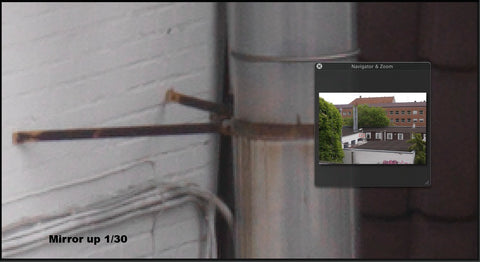
Paul Claesson
Hasselblad Technical Support

Comments on this post (1)
I believe something similar can also happen with the CFV-16. I occasionally will get a magenta image with the described background pattern.
Of greater annoyance with the back is that the out of camera files have a green tint. A +60 Magenta correction in ACR is required to bring the images into something resembling correct color balance.
— bj